„Inventory” változatai közötti eltérés
Címke: Visszavonás |
|||
| 10. sor: | 10. sor: | ||
https://i.postimg.cc/hv2H74pV/Untitled.png | https://i.postimg.cc/hv2H74pV/Untitled.png | ||
= | = Inventory bővítése = | ||
A karaktered eszköztárát speciális tárgyak segítségével bővítheted. Ezeket a tárgyakat megvásárolhatod a 24/7 üzletekben, vagy néha játékosok által működtetett zálogházakban. | |||
* | * Hátizsák, ára 500$, és 5KG hordozási kapacitást ad hozzá | ||
* | * Sporttáska, ára 900$, és 10KG hordozási kapacitást ad hozzá | ||
* | * Nagy sporttáska, ára 1200$, és 15KG hordozási kapacitást ad hozzá | ||
= Commands = | = Commands = | ||
A lap 2024. november 10., 09:07-kori változata
Az inventory rendszer tárgyak szállítását, tárolását és kezelését teszi lehetővé. Minden egyes inventory-típus saját súlykorlátozással rendelkezik, amely az egyetlen tervezett, programozott korlátozás a rendszerben. Fontos, hogy ügyelj arra, hogy amit cipelsz, az reális mértékű legyen. Bár technikailag lehetséges, hogy egy hátizsákban ötven üveg alkoholt hordozz, ez mégsem tűnik életszerűnek.
Bármikor megnyithatod a személyi asszisztenst az I billentyű vagy a /inv parancs használatával. Ez megjelenít egy időbélyeggel ellátott listát a nálad lévő tárgyakról, valamint a karaktered által birtokolt készpénz összegéről. Az egyes tárgyak súlyát, az összesített súlyt, a maximális tárolókapacitást, valamint a tárgyak azonosítóit is itt találod.
Az eszköztárból felszerelt fegyverek megjelenítéséhez használd a /weapons parancsot.
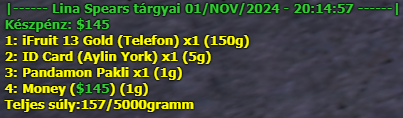
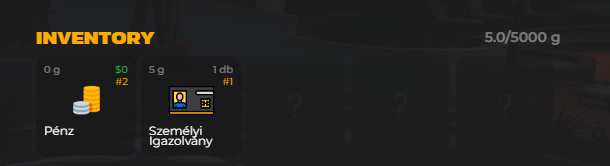
Inventory bővítése
A karaktered eszköztárát speciális tárgyak segítségével bővítheted. Ezeket a tárgyakat megvásárolhatod a 24/7 üzletekben, vagy néha játékosok által működtetett zálogházakban.
- Hátizsák, ára 500$, és 5KG hordozási kapacitást ad hozzá
- Sporttáska, ára 900$, és 10KG hordozási kapacitást ad hozzá
- Nagy sporttáska, ára 1200$, és 15KG hordozási kapacitást ad hozzá
Commands
When using certain inventory related commands, it will ask for an ItemID. This ID can be found using /inv, and is displayed before the item name. This is an index number, not directly tied to the item itself and can therefor change if the contents of your inventory change.
/inv - Opens your inventory and displays all items in a text form. Press "I" and select Inventory to see it in an interaction menu.
/weapons - Displays the currently equipped weapons.
Using items
/useitem [ItemID] - Uses an item from your inventory. Drugs, food, water etc. You can use items using the "I" menu by accessing "Inventory" option.
/equip [ItemID] - Equips a weapon in your inventory. Item ID must be a weapon. You can also equip items using the "I" menu.
/unequip [INDEX] - Unequips a weapon in your inventory. INDEX must be a valid Weapon ID. To check weapon ID, type /inv or press "I" and access "Inventory" option and then go to "Equipped Weapons" or type /weapons
/showinv [ID/PartOfName] - Show your inventory to specified player.
Transferring items
/giveitem [ID/PartOfName] [ITEM ID] [AMOUNT] - Give an item to another player. You can give items using the "I" menu by accessing "Inventory" option.
/dropitem [ItemID] [AMOUNT] - Drops an item from your inventory that is VISIBLE to all players on the ground. Also spawns back in once the server crashes or restarts. You can drop items using the "I" menu.
/trashitem [ItemID] [AMOUNT] - Drops an item from your inventory that is VISIBLE to all players on the ground. It will despawn if the server crashes or restarts.
/stashitem [ItemID] [AMOUNT] [DESCRIPTION] - Drops an item from your inventory that is INVISIBLE to all players.
Property inventory
/pinv - Lists all items in property in text format.
/ppitem [ItemID] [AMOUNT] - Puts an item from your inventory and places it in the property inventory. You can put items in property using the "I" menu by accessing "Inventory" option.
/ptitem [ItemID] [AMOUNT] - Takes an item from your property inventory and place sit in your inventory. You can take items from property using the "I" menu by accessing "Property Inventory" option.
/ppitems - Puts all items from your inventory into the property
/ptitems - Takes all items from property inventory and puts it in your inventory
Vehicle inventory
/vinv - Lists all items in the vehicle in text format.
/vpitem [ItemID] [AMOUNT] - Puts an item from your inventory into vehicle inventory that is closest to you. You can put items in vehicle by accessing "Inventory" option.
/vtitem [ItemID] [AMOUNT] - Takes an item from the vehicle inventory that is closest to you. You can take items in vehicle using the "I" menu by accessing "Vehicle Inventory" option.
/vpitems - Puts all your inventory items into the vehicle.
/vtitems - Takes all items from the vehicle inventory.